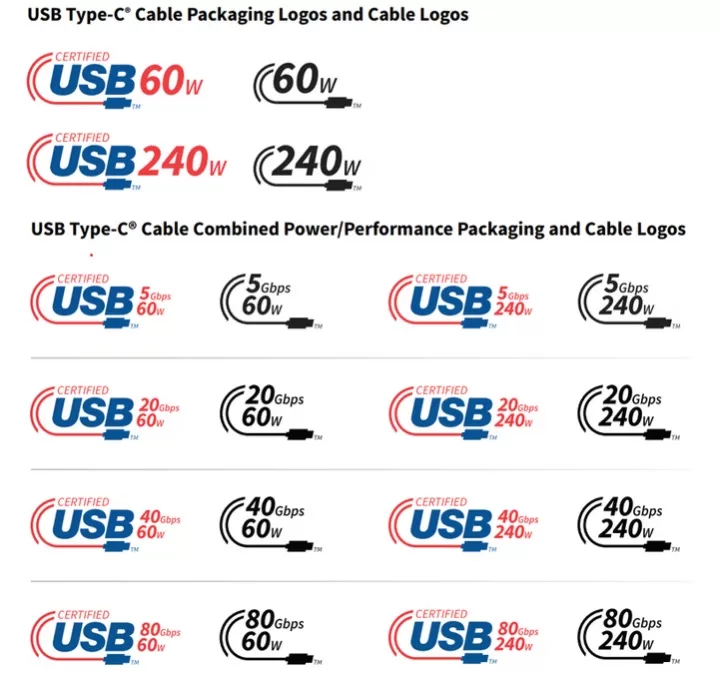
USB-C – what a wonderful standard! Thanks to it, you can grab any device, any charger, pull out any cable from the drawer, and… why isn’t the device detected after connecting? A quick cable change, reconnect everything, and… why are file transfers and charging so slow? Exactly. USB-C was supposed to make many things easier—and to some extent, it did—but at the same time, it introduced complexity, especially when it comes to choosing the right USB cable.
The USB-C standard was designed to facilitate the use of various devices. It is configurable, meaning many of its elements are optional. There are USB-C cables for various purposes, posing a challenge for users. Choosing the correct USB-C cable depends on certification and manufacturer information.
The Issue of “Too Much” USB-C Configurability
You’ve probably encountered situations where a store boasts about a cosmic sale with discounts “up to 90%,” but in practice, only one unit of a particular product is heavily discounted, and the rest of the items cost the usual price or slightly less. The same goes for USB-C. This standard indeed promises the ability to create a cable that can simultaneously transfer data at speeds up to 80 Gb/s, carry video, and provide up to 240 W of power. However, as with the aforementioned sale, the key here is the use of the word “up to.”
A large part of the USB-C standard is optional. For instance, it can support transfer speeds up to 80 Gb/s, but in practice, a USB-C cable may only have USB 2.0 signal lines, supporting speeds up to 480 Mb/s. The same applies to power: up to 240 W, but only 5 V and 3 A are required, i.e., up to 15 W (when the cable has USB-C plugs on both ends). Additionally, to handle higher currents with intensities above 3 A, a special chip needs to be added to the cable. Therefore, it’s not just about the amount of copper; it also involves electronics, which is not required in the simplest cables.
This extensive configurability and optionality of USB-C make financial sense, as more complex cables are expected to be more expensive. However, not every application requires very fast data transfer and high power. Consequently, a layperson may have difficulty understanding the situation when two cables look identical but have completely different capabilities.
The USB-C plug has 24 pins, but not all of them need to be connected to signal wires. And even if they are, they can have different quality and shielding, directly affecting the maximum transfer speed and the maximum amount of transmitted current.
To further complicate matters, in reality, no one enforces adherence to any USB guidelines if the company producing a particular cable does not want to apply for an official USB-IF certification. This is why there are USB-C cables on the market that may not meet the required standards.
Choosing the Right USB-C Cable
Now that we understand the complexities involved, let’s discuss how to choose the right USB-C cable.
1. Check for Certification: Look for cables that are certified by USB-IF (USB Implementers Forum). These cables have undergone testing to ensure they meet the required standards for performance and safety.
2. Consider Your Needs: Determine what you will be using the cable for. If you need fast data transfer and high power delivery, look for cables that support higher speeds and power output. If you only need basic charging and data transfer, a simpler cable will suffice.
3. Read Reviews: Before purchasing a USB-C cable, read reviews from other users. Look for feedback on the cable’s performance, durability, and compatibility with different devices.
4. Stick with Reputable Brands: Choose cables from reputable brands that have a track record of producing high-quality products. These brands are more likely to adhere to the necessary standards and provide reliable cables.
5. Avoid Cheap Knock-offs: While it may be tempting to opt for cheaper alternatives, be cautious of low-quality cables. These cables may not meet the required standards and can potentially damage your devices.
Conclusion
Choosing the right USB-C cable can be challenging due to the extensive configurability and optionality of the USB-C standard. However, by considering certification, your specific needs, reviews, and reputable brands, you can make an informed decision. Remember to avoid cheap knock-offs and prioritize quality and compatibility with your devices. With the right USB-C cable, you can enjoy fast data transfer and efficient charging without any issues.










